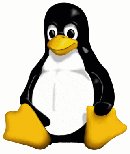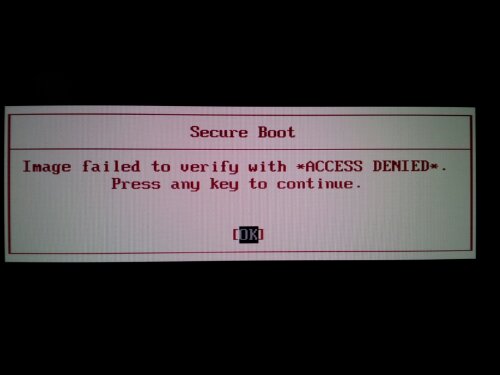So after our Windows 8 clean install on Thinkpad W530 we had our W530 booted up and running Windows 8 in Secure Boot mode. I’ll do an in-depth write up about setting up a boot server to serve out Fedora, Red Hat Enterprise Linux and Centos in both UEFI and BIOS, 32-bit and 64-bit flavours later. But for now, let’s assume we have Fedora 17 64-bit, UEFI install server.
I normally hit F12 on the W530 to bring up the boot menu and select the network card as the bootable device. If you try to boot from the Fedora install media with Secure Boot enabled, you’ll get the error shown below: “Secure Boot: Image failed to verify with *ACCESS DENIED*. Press any key to continue”.
So, first thing to do is to disable Secure Boot via the BIOS.
The disabling of Secure Boot shouldn’t be necessary once Fedora 18 is released, since it will contain a first-stage bootloader, shim, which holds a Fedora-specific public key. Shim will then validate against the Fedora-defined key which has been signed by Microsoft. More details here.
So, for now we move onwards with dual booting Windows 8 and Fedora 17 without Secure Boot. Firstly, it’s worth pointing out that for the Fedora install you don’t need change any BIOS settings relating to graphics options. I used “Nvidia Optimus” (runs with integrated graphics but with discrete graphics on demand” with “O/S Detection Enabled”. Follow the usual install process with the following notes: in my install I chose to create a 400MB filesystem for /boot (on ext3), 8GB for swap and 20GB for the / filesystem (ext4). I selected the second partition (/dev/sda2) as /boot/efi and was sure not to check “format”. I then chose to install GRUB into /boot/efi.
My partition table looks similar to this: Number Start (sector) End (sector) Size Code Name 1 2048 616447 300.0 MiB 2700 Basic data partition 2 616448 821247 100.0 MiB EF00 EFI System Partition 3 821248 1083391 128.0 MiB 0C01 Microsoft reserved part 4 1083392 116426751 55.0 GiB 0700 Basic data partition 5 116426752 200312831 40.0 GiB 0700 Microsoft basic data 6 200312832 201132031 400.0 MiB 0700 Linux filesystem 7 201132032 243075071 20.0 GiB 0700 Linux filesystem 8 243075072 259852287 8.0 GiB 8200 Linux swap
Once the install has completed, the machine will boot and present you with a grub menu from which you can chose Windows 8 or Fedora.
The grub configuration can be seen Number in /efi/EFI/redhat /grub.conf and will probably look like this:
boot=/dev/sda2 device (hd0,5) HD(2,96800,32000,ad8e8xxxx-db62-4c7a-8603-5xxxxxxx) default=1 timeout=7 splashimage=(hd0,5)/grub/splash.xpm.gz hiddenmenu title Fedora (3.6.8-2.fc17.x86_64) root (hd0,5) kernel /vmlinuz-3.6.8-2.fc17.x86_64 rd.md=0 rd.lvm=0 rd.dm=0 KEYTABLE=us SYSFONT=True rd.luks=0 root=UUID=a6f32b89-45ac-410f-8a1e-562b441304e3 ro LANG=en_US.UTF-8 rhgb quiet initrd /initramfs-3.6.8-2.fc17.x86_64.img title Windows 8 set root=(hd0,gpt1) chainloader /EFI/Microsoft/Boot/bootmgfw.efi
It’s worth pointing out that I tried the Fedora 18 beta install on the W530. Unfortunately, the installer is still a little bit unstable and crashed out on me when attempting to partition the drive. Fedora 17 is very usable and right now I don’t need any of the new Fedora 18 features, so no big loss.
One final thing I like to do is mount up the FAT32 Windows D drive under /Windows/D – this enables me to transfer files between Windows and Linux as needed.
The following line in /etc/fstab will do the job, after creating /Windows/D under Fedora:
/dev/sda5 /Windows/D vfat defaults 0 0
Now that the Fedora install is complete and we can easily switch between Windows 8 and Fedora 17, we can customise our Fedora install. However, before we do that we’re going to install Red Hat Linux Enterprise and add that as a third boot option.