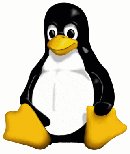Here’s a quick and easy way to establish what the date will be in a specific number of days from today using the bash shell on Linux. Simply use the ‘-d’ option to the ‘date’ command.
Here’s the current timestamp:
-bash-3.2$ date Thu Jan 17 15:04:28 GMT 2013
And this will be the date 60 days from now:
-bash-3.2$ date -d "now 60 days" Mon Mar 18 15:04:31 GMT 2013
You can also use the same code to display dates from past. What was the date 94 days ago?
-bash-3.2$ date -d "now -94 days" Mon Oct 15 15:07:35 GMT 2012
To get the last calendar day of the previous month:
date -d "-$(date +%d) day" +%Y-%m-%d
(Display the date