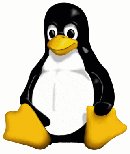In the previous post we added the updates and fedora repositories to our kickstart file. That should mean the packages are pulled down from the Internet if they can’t be found on the install media (those in the “url” statement).
When I first tried this on my home installation, I was still getting the errors about being unable to find some software packages. A look on the install consoles (ALT+F1,F2,F3, etc.) showed the repositories were being disabled for fedora and updates. Initially I couldn’t figure out why. Then it dawned on me. I was using a temporary DHCP server on a Centos 6 provisioning host, and my options were as follows:
option space PXE;
option PXE.mtftp-ip code 1 = ip-address;
option PXE.mtftp-cport code 2 = unsigned integer 16;
option PXE.mtftp-sport code 3 = unsigned integer 16;
option PXE.mtftp-tmout code 4 = unsigned integer 8;
option PXE.mtftp-delay code 5 = unsigned integer 8;
option arch code 93 = unsigned integer 16; # RFC4578
deny unknown-clients;
subnet 192.168.105.0 netmask 255.255.255.0 {
option routers 192.168.105.1;
range 192.168.105.200 192.168.105.240;
Note that my DHCP server wasn’t returning any DNS servers as my client booted. As such, when the Fedora install started it had no concept of DNS servers to use. So, I added the line below so that my Fedora install would use the Google public DNS servers (you could replace this with your own DNS servers or that of your ISP):
option domain-name-servers 8.8.8.8;
The installer was now able to use the fedora and updates repositories to pull down the required packages.
Lesson learnt: make sure that you supply a valid DNS server on your clients when using the kickstart file.