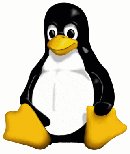Issuing a “yum groups list” (or “yum grouplist” or “yum group list”) on Fedora 19 shows that “KDE Plasma Workspaces” is one of the available environment groups that can be chosen to get a KDE desktop up and running. However, issuing a “yum grouplist hidden -v” shows this and other KDE groups are available:
KDE Plasma Workspaces (kde-desktop-environment)
KDE Applications (kde-apps)
KDE Educational applications (kde-education)
KDE Multimedia support (kde-media)
KDE Office (kde-office)
KDE Plasma Workspaces (kde-desktop)
KDE Software Development (kde-software-development)
KDE Telepathy (kde-telepathy)
So, if you want to have the full KDE stack on Fedora, it’s relatively easy to pick these groups and include them in your kickstart file. However, I was after a relatively minimal KDE desktop setup, so I wanted to see what was installed by default and whether we could remove and groups from this selection.
If we take a look at the “KDE Plasma Workspaces” base installation via “yum groupinfo kde-desktop-environment” command we see that it will attempt to install the “+kde-desktop” group, along with groups such as printing, dial-up and multimedia. What if you don’t have a printer hooked up to your workstation, or require dial-up support? Similarly looking at the “+kde-desktop” group via “yum groupinfo kde-desktop” we see that other groups will be added such as kdegames-minimal, kde-print-manager, kwrite. I’m not suggesting that these will be unwanted by everyone, just that I don’t necessarily require all of these recommended defaults.
So, how can we create our own custom package selection list to get a minimal KDE desktop up and running? To start with, we’ll need an X environment and some fonts. I have no requirement to display Asian or Arabic fonts so I started with the basic X display and fonts and then removed the unwanted ones:
# Start with the fonts group, we then remove a number of fonts
# that we don't need
@fonts
# Remove unwanted fonts
-paktype*
-lohit*
-wqy-zenhei-fonts
-thai-scalable-waree-fonts
-cjkuni-uming-fonts
-jomolhari-fonts
-vlgothic-fonts
-vlgothic-fonts-common
-un-core-dotum-fonts
-smc-meera-fonts
-sil-padauk-fonts
-sil-abyssinica-fonts
-paratype-pt-sans-fonts
-lklug-fonts
-khmeros-base-fonts
# Install X11 stack
xorg-x11-drv-ati
xorg-x11-drv-evdev
xorg-x11-drv-fbdev
xorg-x11-drv-intel
xorg-x11-drv-nouveau
xorg-x11-drv-qxl
xorg-x11-drv-synaptics
xorg-x11-drv-vesa
xorg-x11-server-Xorg
xorg-x11-xauth
xorg-x11-xinit
We can now install KDE and some other useful utilities. We begin with group “critical-path-kde” since this is an absolute minimum. We then add the KDE parts we want:
# Start with the KDE absolute minimal
@critical-path-kde
# Then add useful KDE and X Components
kde-workspace
kdemultimedia
kde-settings-pulseaudio
xsettings-kde
nm-connection-editor
kde-plasma-networkmanagement
We’ll continue building up our Ultimate Fedora kickstart file in the next article, but for now we’ve got enough to a minimum KDE desktop installed by including the above in the %packages section.